| Polski | English | Russian |
|---|
|
|
| Home | Guide | RSXes | Files | Functions | Versions | Releases | Users | Download |
|---|
| CP/M | MEMDISK | IDEDOS |
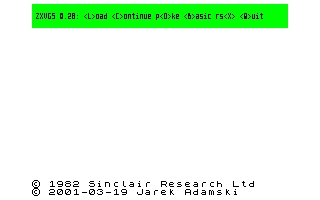 The
main menu is shown on green background with the blinking text. Has following
options, selectable from keyboard, the key is emphasized:
The
main menu is shown on green background with the blinking text. Has following
options, selectable from keyboard, the key is emphasized:
| Load | - load the SHELL.V00, |
| Continue | - continue the program, |
| pOke | - run debug software, |
| Basic | - go to BASIC, |
| rsX | - go to RSX service, |
| Quit | - quit ZXVGS or reset the system. |
![]() The
file selector is shown on cyan background. Also is used to select directories.
On the left hand side is the black
description (title), on the right hand is some place to enter text (white).
The small square below points the cursor position. All the names of
directories (newfangled: folders) must be always followed by slash "/",
otherwise they are considered as names of files.
The
file selector is shown on cyan background. Also is used to select directories.
On the left hand side is the black
description (title), on the right hand is some place to enter text (white).
The small square below points the cursor position. All the names of
directories (newfangled: folders) must be always followed by slash "/",
otherwise they are considered as names of files.
Following edit keys can be used.
| <CS> + <1> | <EDIT> | cancel (file not selected) |
| <CS> + <5> | <ï> | move cursor one character left |
| <CS> + <6> | <ò> | move cursor to the end of edit line |
| <CS> + <7> | <ñ> | move cursor to the begin of edit line |
| <CS> + <8> | <ð> | move cursor one character right |
| <CS> + <9> | <DELETE> | delete one character left to the cursor |
| <ENTER> | complete (file selected) |
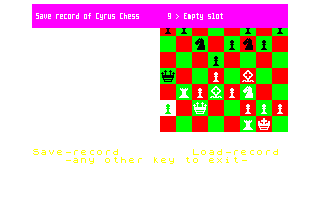 Allows
writing and reading the configuration of a program (or state of a game). Is
shown on magenta background with white characters. To write or read the
configuration, select with keys <0>..<9> the proper entry
position then press <ENTER>. On writing the text or right hand side
(entry description) becomes black, what means is editable (see file selector
for details). Entries described as "Empty slot" are free (not used
yet), while ones described as "Autosaved" were written by the
program without the selector. Configurations are stored in files with ".SV?"
extension, where the last character is usually a digit (conforming entry
position in the selector). If the file is saved without a selector, the last
character can be any character. The specjal extension ".SV@" is
used for file that is automaticly loaded after a "*.V00" file - it
is dedicated to store high scores of games and can be saved from ZXVGS menu.
Allows
writing and reading the configuration of a program (or state of a game). Is
shown on magenta background with white characters. To write or read the
configuration, select with keys <0>..<9> the proper entry
position then press <ENTER>. On writing the text or right hand side
(entry description) becomes black, what means is editable (see file selector
for details). Entries described as "Empty slot" are free (not used
yet), while ones described as "Autosaved" were written by the
program without the selector. Configurations are stored in files with ".SV?"
extension, where the last character is usually a digit (conforming entry
position in the selector). If the file is saved without a selector, the last
character can be any character. The specjal extension ".SV@" is
used for file that is automaticly loaded after a "*.V00" file - it
is dedicated to store high scores of games and can be saved from ZXVGS menu.
![]() There's
a message shown on red background. The Program cannot be continued. After any
key press the main menu is displayed (while the Continue
option shows the message back). Usually the message is "ZXVGS: Program
finished", caused with ZXVGS function "QUIT". A message on red
background can be also generated by RSX, when has troubles with processed
file. In this case before the colon appears the name of RSX.
There's
a message shown on red background. The Program cannot be continued. After any
key press the main menu is displayed (while the Continue
option shows the message back). Usually the message is "ZXVGS: Program
finished", caused with ZXVGS function "QUIT". A message on red
background can be also generated by RSX, when has troubles with processed
file. In this case before the colon appears the name of RSX.
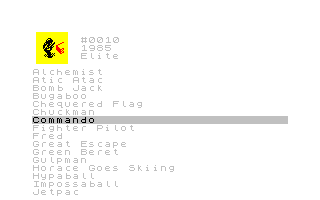 This
program is to run other programs. With a joystick or arrow keys you can
move the horizontal highlight up an down. The <ENTER> key and <FIRE>
of joystick selects the program. The press of keys <CS> + <1> or <EDIT>
or the system <EXIT> key calls the main menu. The <SPACE> key
calls file selector, where you can change the directory. Program description
and icons are taken from "VGS.VGS" file, that should be in every
directory. In case there's no "VGS.VGS" file, other program should
be used to browse the disk (e.g. DIM.V00).
This
program is to run other programs. With a joystick or arrow keys you can
move the horizontal highlight up an down. The <ENTER> key and <FIRE>
of joystick selects the program. The press of keys <CS> + <1> or <EDIT>
or the system <EXIT> key calls the main menu. The <SPACE> key
calls file selector, where you can change the directory. Program description
and icons are taken from "VGS.VGS" file, that should be in every
directory. In case there's no "VGS.VGS" file, other program should
be used to browse the disk (e.g. DIM.V00).
This action you can make only on a PC. At the moment there's no software that can do this job on Z80, however ZXVGS is powerful enough to write such program.
The file "VGS.VGS" can be generated on PC with MKVGSVGS.EXE program. It requires directory name as the parameter (usually the dot "." is used as directory name, what means current directory).
This operating system is useful to format floppy disks and some file operations. In some ZXVGS versions is used as a file system. To format a disk use the QFORMAT.COM, then QSYS.COM to activate system files and boot sectors.
This is a set of programs for PC, useful to perform some operations on disks formtted under CPM22QED and Scorpion CP/M. To copy files from CP/M disk to MS-DOS use the CTOD.EXE, to copy MS-DOS files to CP/M disks – DTOC.EXE.